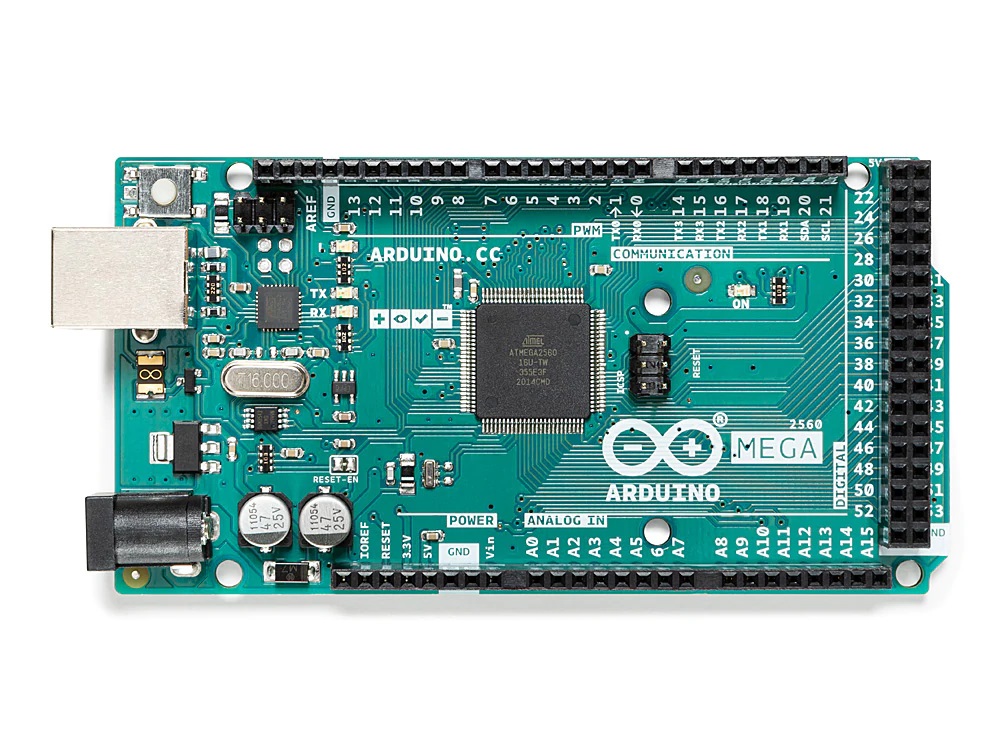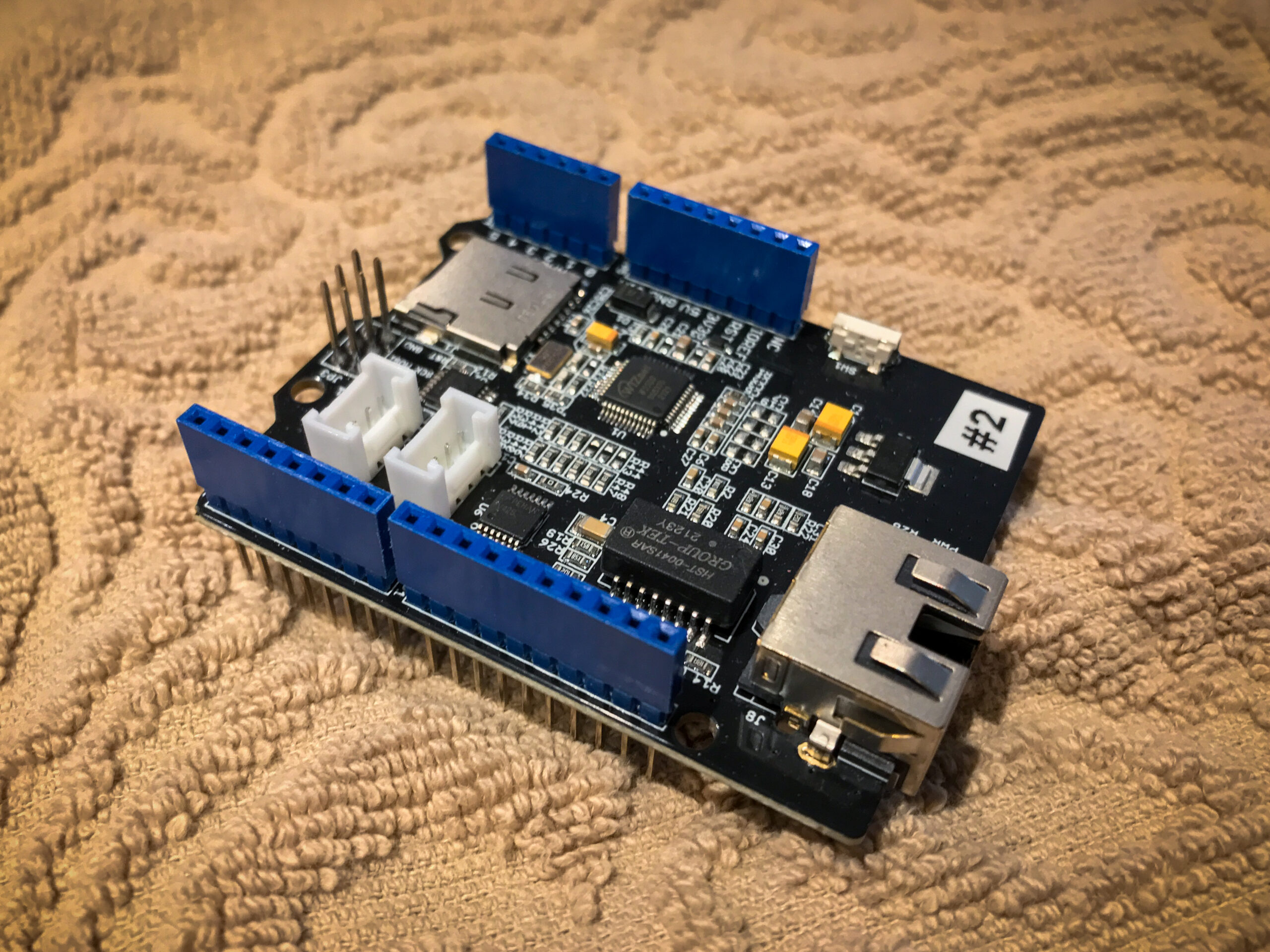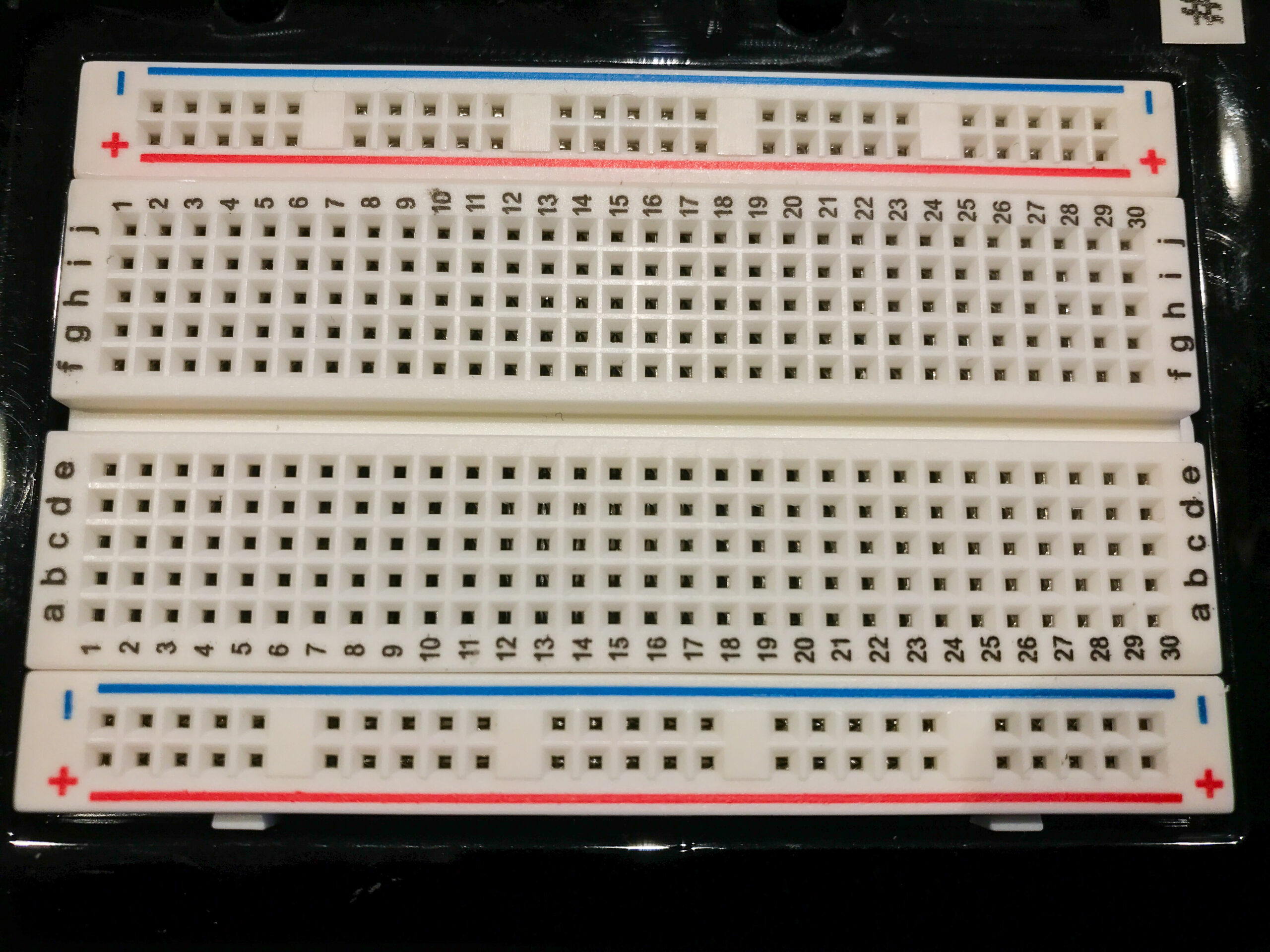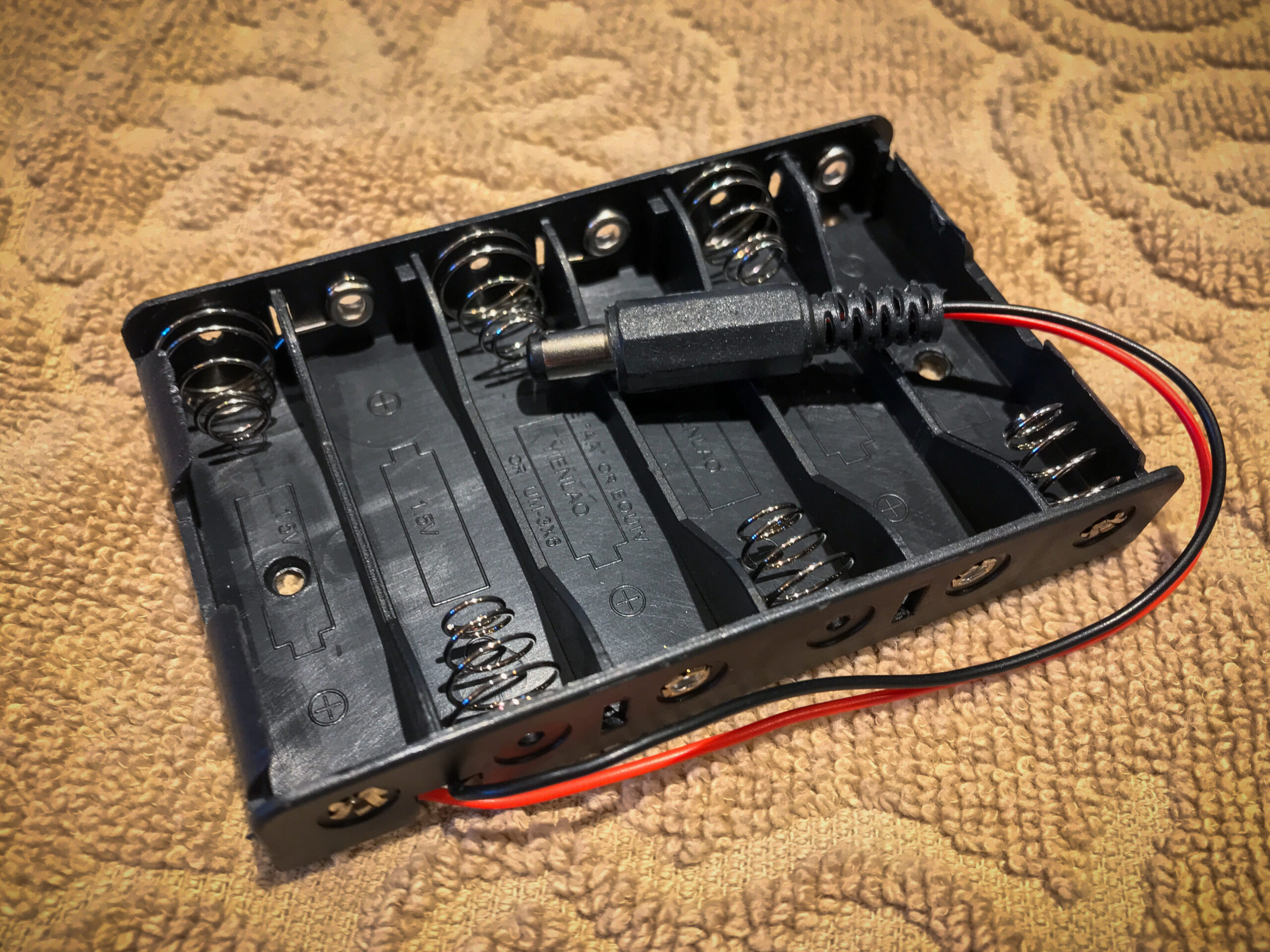ASSEMBLING THE ARDUINO
STEP 1 — ORGANIZE THE PARTS
There are twelve individual parts needed to complete the payload. They are shown below. Before you begin assembling the payload, make sure you have all twelve parts. You will also need access to a computer that has a USB port and an internet connection.
Once you have identified all the parts and have them in your possession, move on to Step 2.