MANAGING THE ARDUINO CODE
STEP 2 – DOWNLOAD & ORGANIZE THE CODE
The code you’ll be using for this activity has already been written and tested. However, we’re not just going to give you the completed Arduino sketch. That would be too easy! To add a bit of a challenge, we have split the sketch into five blocks of code. Each block contains a portion of the full code and is labeled Block 1 through Block 5. However, these blocks are out of order.
You must figure out the correct order of the blocks!
To accomplish this, consider the following instructions:
- With the IDE open, start with a completely blank sketch.
- Look carefully at the blocks below and try to figure out what the code in each one is doing.
- Based on what you learned earlier about Arduino code, try to determine which blocks go first and last in the sketch. Then try to figure out the proper sequence of the other three blocks in between. Write out the numbers of the blocks in the order they go in the sketch.
- In order from top to bottom, copy the blocks of code from this page and paste them into the empty sketch.
- Do not make any changes to the code at this time!
- When you have all five blocks pasted into the IDE, the International Advisor must check your work before you can move on.
// *********** BLOCK 1 *********** // ------------------------------------------------ // ---- FUNCTION: DETECTS NEW RADIATION PULSE ----- // ------------------------------------------------ /* This function "onRadiationPulse" is called whenever a new pulse is detected by the radiation sensor, and simply calls "csvStatus" to print the data to SD card. */ void onRadiationPulse() { // For each radiation count, write the current values to the SD card csvStatus(radiationWatch); // Wait for the data to finish printing before moving on dataFile.flush(); }
// *********** BLOCK 2 *********** // ------------------------------------------------ // ------------- FUNCTION: CODE SETUP ------------- // ------------------------------------------------ /* This function "setup" runs only once at the beginning of the code and sets up the SD card, GPS board, and radiation sensor. */ void setup() { // Set Serial to print at a baud rate of 9600 Serial.begin(9600); Serial.println("*** SETTING UP ARDUINO ***"); // SETTING UP SD CARD Serial.println(" "); Serial.println("Initializing SD card ..."); // Ensure SD card pin is working if (!SD.begin(sdCardPin)) { Serial.println("SD card not initialized!"); return; } // Test the CSV file Serial.println(" - Testing SD file ..."); dataFile = SD.open("data.csv", FILE_WRITE); if (dataFile) { Serial.println(" - SD file opened successfully!"); } else { Serial.println(" - File opened unsuccessful!"); return; } dataFile.close(); Serial.println("SD card initialization done!"); // SETTING UP GPS BOARD Serial.println(" "); Serial.println("Initializing GPS board ..."); // Allow GPS data to be read by Arduino at baud rate of 9600 GPS.begin(9600); // Set the type of GPS data to retrieve GPS.sendCommand(PMTK_SET_NMEA_OUTPUT_RMCGGA); // Set the update rate to 5 Hz GPS.sendCommand(PMTK_SET_NMEA_UPDATE_5HZ); // Request updates on antenna status GPS.sendCommand(PGCMD_ANTENNA); Serial.println("GPS board initialization done!"); // SETTING UP GEIGER COUNTER Serial.println(" "); Serial.println("Initializing Geiger counter ..."); // Run the radiationWatch setup code radiationWatch.setup(); Serial.println("Geiger counter initialization done!"); Serial.println(" "); Serial.println("*** ARDUINO SETUP COMPLETE ***"); Serial.println(" "); Serial.println("*********************************************"); Serial.println(" "); // WRITING THE CSV HEADER LINE // Open SD file for writing dataFile = SD.open("data.csv", FILE_WRITE); // Write the CSV headers dataFile.println("Date,Time(UTC),Lat(DDMM.dddd),Lat(degrees),Lon(DDMM.dddd),Long(degrees)," "Altitude(m),Altitude(ft),Radiation Count(last 20 min),Counts Per Minute,Dosage(uSv/hr),Dosage Error(uSv/hr)," "Speed(mph),Speed(kts),Heading(degrees clockwise from N),Satellite Fix,Fix Quality,Satellites,"); // Close SD file for writing dataFile.close(); // PRINTING INITIAL RADIATION VALUES // Call "csvStatus" to print initial radiation values to SD card csvStatus(radiationWatch); // Wait for the data to finish printing before moving on dataFile.flush(); // Register callback and tells code to call "onRadiationPulse" function anytime a new pulse is detected radiationWatch.registerRadiationCallback(&onRadiationPulse); // Wait 3 seconds (3000 milliseconds) to begin loop delay(3000); }
// *********** BLOCK 3 *********** // ------------------------------------------------ // ----- FUNCTION: WRITES NEW DATA TO SD CARD ----- // ------------------------------------------------ /* This function "csvStatus" is called each time the radiation sensor detects a new radiation measurement. It writes data both to Serial (i.e., the computer monitor) as well as to the SD card. */ void csvStatus(RadiationWatch radiationWatch) { // Set the names of several variables that will be used in this function static long count; static float cpm; static float dose; static float error; // PRINT TO SERIAL MONITOR FIRST // GPS date Serial.println(" "); Serial.println("--- GPS Measurements ---"); Serial.print("Date: "); if (GPS.month < 10){Serial.print('0');} Serial.print(GPS.month, DEC); Serial.print('/'); if (GPS.day < 10){Serial.print('0');} Serial.print(GPS.day, DEC); Serial.print("/20"); Serial.println(GPS.year, DEC); // GPS timestamp Serial.print("Time: "); if (GPS.hour < 10){Serial.print('0');} Serial.print(GPS.hour, DEC); Serial.print(':'); if (GPS.minute < 10){Serial.print('0');} Serial.print(GPS.minute, DEC); Serial.print(':'); if (GPS.seconds < 10){Serial.print('0');} Serial.print(GPS.seconds, DEC); Serial.println(" UTC"); // GPS satellite fix Serial.print("Fix: "); Serial.println((int)GPS.fix); Serial.print("Quality: "); Serial.println((int)GPS.fixquality); Serial.print("Satellites: "); Serial.println((int)GPS.satellites); // GPS latitude & longitude Serial.print("Latitude (DDMM.dddd, degrees): "); if (GPS.lat == 'S'){Serial.print('-');} Serial.print(GPS.latitude, 4); Serial.print(", "); if (GPS.lat == 'S'){Serial.print('-');} Serial.println((int(GPS.latitude) / 100) + (float(int(GPS.latitude) % 100) + (GPS.latitude - float(int(GPS.latitude)))) / float(60), 4); Serial.print("Longitude (DDDMM.dddd, degrees): "); if (GPS.lon == 'W'){Serial.print('-');} Serial.print(GPS.longitude, 4); Serial.print(", "); if (GPS.lon == 'W'){Serial.print('-');} Serial.println((int(GPS.longitude) / 100) + (float(int(GPS.longitude) % 100) + (GPS.longitude - float(int(GPS.longitude)))) / float(60), 4); // GPS movement & altitude float alt_feet = GPS.altitude*3.28; Serial.print("Speed (mph): "); Serial.println(GPS.speed*1.15078, 2); Serial.print("Heading (deg clockwise from N): "); Serial.println(GPS.angle, 2); Serial.print("Altitude (m MSL, ft MSL): "); Serial.print(GPS.altitude, 2); Serial.print(", "); Serial.println(alt_feet, 2); // Radiation sensor Serial.println(" "); Serial.println("--- Radiation Measurements (last 20 minutes) ---"); count = radiationWatch.radiationCount(); cpm = radiationWatch.cpm(); dose = radiationWatch.uSvh(); error = radiationWatch.uSvhError(); Serial.print("Count: "); Serial.println(count); Serial.print("Counts per minute: "); Serial.println(cpm,3); Serial.print("Dosage: "); Serial.print(dose,3); Serial.println(" uSv/hour"); Serial.print("Dosage error: +/- "); Serial.print(error,3); Serial.println(" uSv/hour"); Serial.println(" "); Serial.println("*********************************"); // WRITE DATA TO SD CARD // Open SD file for writing dataFile = SD.open("data.csv", FILE_WRITE); // GPS date if (GPS.month < 10){dataFile.print('0');} dataFile.print(GPS.month, DEC); dataFile.print('/'); if (GPS.day < 10){dataFile.print('0');} dataFile.print(GPS.day, DEC); dataFile.print("/20"); dataFile.print(GPS.year, DEC); dataFile.print(','); // GPS timestamp if (GPS.hour < 10){dataFile.print('0');} dataFile.print(GPS.hour, DEC); dataFile.print(':'); if (GPS.minute < 10){dataFile.print('0');} dataFile.print(GPS.minute, DEC); dataFile.print(':'); if (GPS.seconds < 10){dataFile.print('0');} dataFile.print(GPS.seconds, DEC); dataFile.print(','); // Other GPS information if (GPS.lat == 'S'){dataFile.print('-');} dataFile.print(GPS.latitude, 4); dataFile.print(','); if (GPS.lat == 'S'){dataFile.print('-');} dataFile.print((int(GPS.latitude) / 100) + (float(int(GPS.latitude) % 100) + (GPS.latitude - float(int(GPS.latitude)))) / float(60), 4); dataFile.print(','); if (GPS.lon == 'W'){dataFile.print('-');} dataFile.print(GPS.longitude, 4); dataFile.print(','); if (GPS.lon == 'W'){dataFile.print('-');} dataFile.print((int(GPS.longitude) / 100) + (float(int(GPS.longitude) % 100) + (GPS.longitude - float(int(GPS.longitude)))) / float(60), 4); dataFile.print(','); dataFile.print(GPS.altitude, 2); dataFile.print(','); dataFile.print(alt_feet, 2); dataFile.print(','); // Radiation measurements dataFile.print(count); dataFile.print(','); dataFile.print(cpm, 3); dataFile.print(','); dataFile.print(dose, 3); dataFile.print(','); dataFile.print(error, 3); dataFile.print(','); // GPS speed and direction dataFile.print(GPS.speed*1.15078, 2); dataFile.print(','); dataFile.print(GPS.speed, 2); dataFile.print(','); dataFile.print(GPS.angle, 2); dataFile.print(','); // GPS satellite information if ((int)GPS.fix == 1){dataFile.print("YES,");} else {dataFile.print("NO,");} dataFile.print((int)GPS.fixquality); dataFile.print(','); dataFile.print((int)GPS.satellites); dataFile.println(','); // Close SD file for writing dataFile.close(); }
// *********** BLOCK 4 *********** // ------------------------------------------------ // ------------- FUNCTION: CODE LOOP -------------- // ------------------------------------------------ /* This function "loop" runs continuously after setup and waits for a new radiation pulse from the sensor. */ void loop() { // Read data continuously from GPS board, check to see if different from last received data char c = GPS.read(); if (GPS.newNMEAreceived()) { if (!GPS.parse(GPS.lastNMEA())) return; } // Runs through the radiation code loop checking for new radiation pulses radiationWatch.loop(); }
// *********** BLOCK 5 *********** /* NAME SpaceRadiationCode.uni DESCRIPTION This code is used to operate an Arduino Mega 2560 microcontroller as part of the Wyoming NASA Space Grant Consortium's high-altitude balloon "Space Radiation" activity. The code allows the Arduino to obtain Beta and Gamma radiation measurements from a connected pocket Gieger radiation sensor. A connected GPS breakout board also allows GPS measurements, such as latitude, longitude, and altitude, to be obtained and saved to an SD card with the radiation measurements. WIRING ASSEMBLY - GPS BREAKOUT BOARD Connect the GPS VIN pin to a 5V Power pin on Arduino Connect the GPS GND pin to a GND pin on Arduino Connect the GPS TX (transmit) pin to the Digital 11 pin on Arduino Connect the GPS RX (receive) pin to the Digital 10 pin on Arduino - GEIGER RADIATION SENSOR Connect the Geiger +V pin to a 5V Power pin on Arduino Connect the Geiger GND pin to a GND pin on Arduino Connect the Geiger SIG pin to the Digital 2 pin on Arduino Connect the Geiger NS pin to the Digital 3 pin on Arduino - ETHERNET SHIELD SD CARD The SD card pin uses Digital 4 pin on Arduino, however the Ethernet Shield should already be mounted atop the Arduino (no wiring needed) */ // ------------------------------------------------ // -------- LIBRARIES, DEFINITIONS, & PINS -------- // ------------------------------------------------ // Call the various libraries that are needed to run this code #include "RadiationWatch.h" #include "SD.h" #include "SPI.h" #include "SoftwareSerial.h" #include "Adafruit_GPS.h" // Set the Arduino Digital pins for the radiation sensor (signal pin, noise pin) RadiationWatch radiationWatch(2, 3); // Set the Arduino Digital pin for the SD card (determined by Ethernet Shield) const byte sdCardPin = 4; // Set the Arduino Ditigal pins for the GPS board (TX pin, RX pin) SoftwareSerial mySerial(11, 10); Adafruit_GPS GPS(&mySerial); // Name to be added to print statements when printing to SD card File dataFile;
If you’re having trouble, go back and review what you learned earlier about Arduino code. What are some of the first things that need to happen in the sketch? What comes last in the sketch? Where do the setup() and loop() functions go? What about a function’s curly brackets? If you’re still stuck, ask one of the International Advisors for help.
Once the International Advisors check and approve the order of your code, you can move on to the next step.