MANAGING THE ARDUINO CODE
STEP 1 – INSTALL THE ARDUINO IDE
Download and Install
To organize, edit, and upload the Arduino code, you will need to download the Arduino IDE to your computer. To do so, open up a web browser and go to the following webpage: https://www.arduino.cc/en/software
Download the appropriate file, install the IDE to your computer, and then open it up. When you first open the IDE, you will see an empty Arduino sketch with only the setup() and loop() functions.
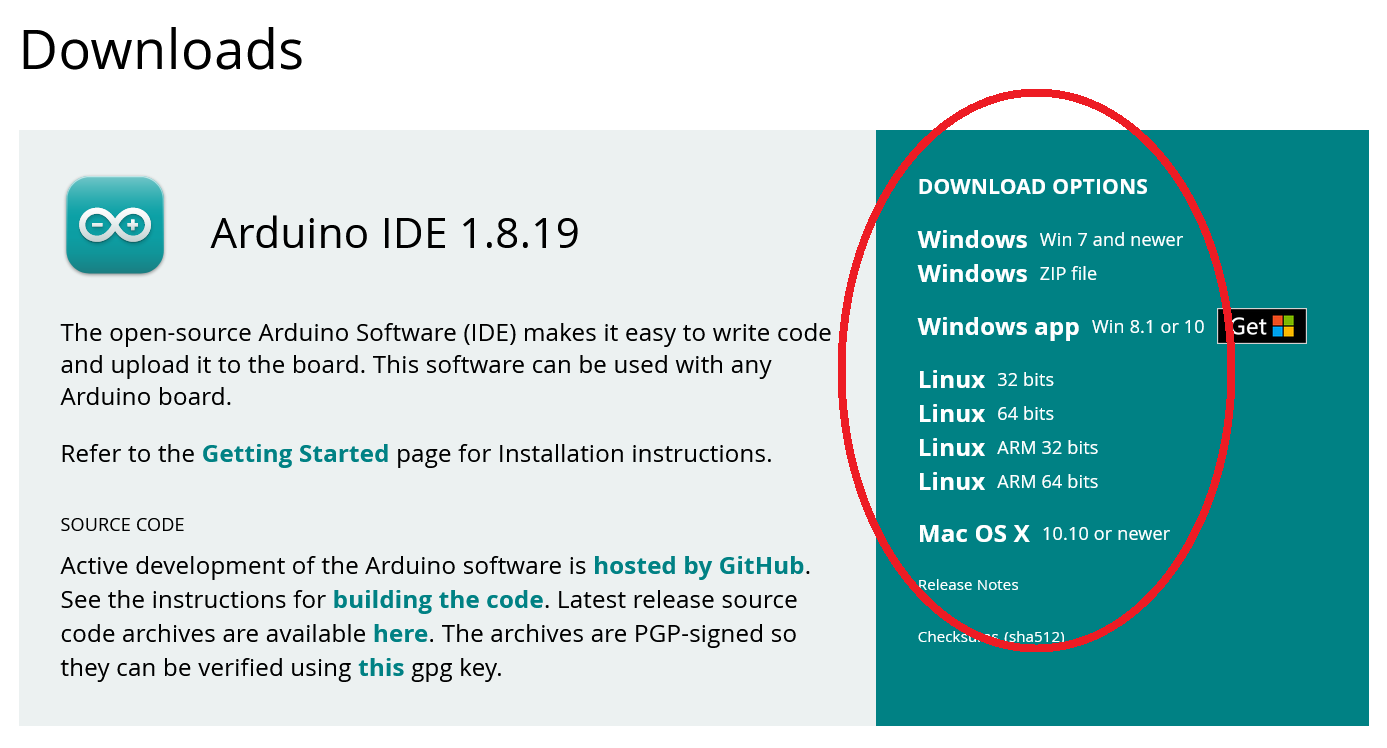
Arduino IDE Download Page
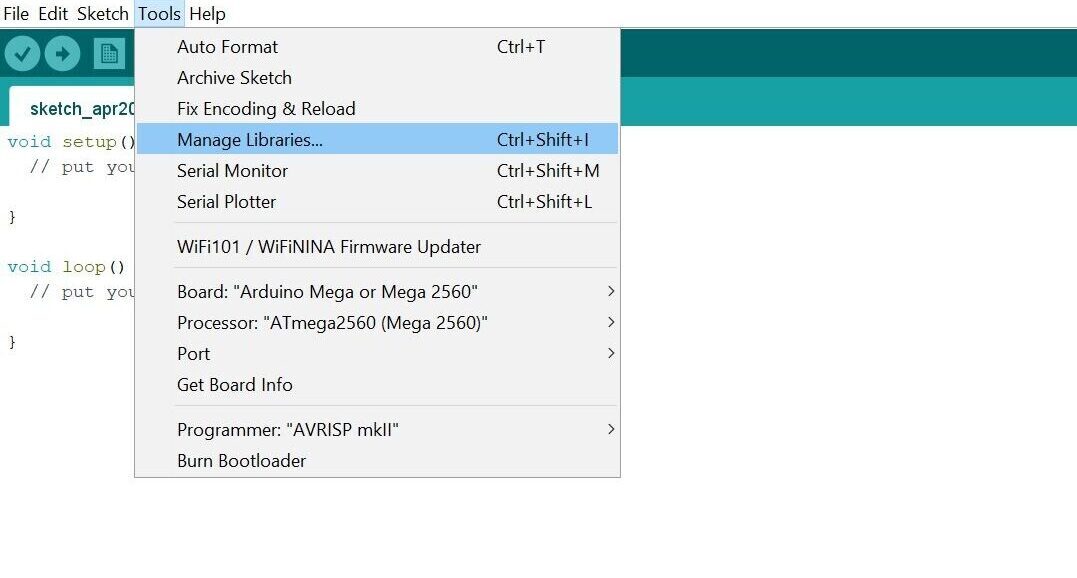
Managing the Libraries
Add the Libraries
There are two libraries that you will need to install for this activity. All other libraries used are automatically installed with the IDE.
The first library is for the Geiger Radiation Sensor and is called RadiationWatch. To download it, click on Tools → Manage Libraries… and type RadiationWatch in the search bar. Install the latest version of the library.
The next library you’ll need is for the GPS Breakout Board. It is called the Adafruit GPS Library. In the search bar, type in Adafruit GPS Library and install the latest version.
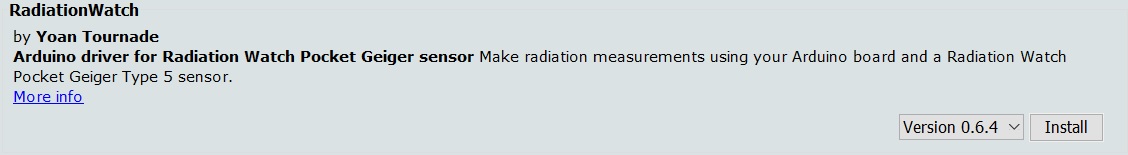
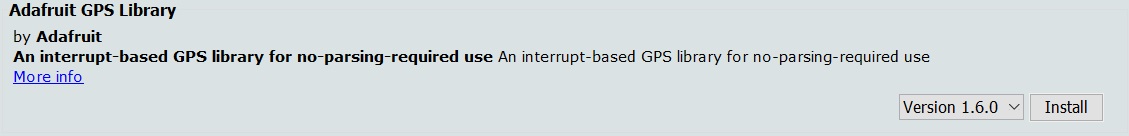
After installing the libraries, restart the IDE and move on to the next step.