ASSEMBLING THE ARDUINO
STEP 3 — CONNECT THE RADIATION SENSOR
The first component we will assemble is the Geiger Radiation Sensor. Make sure to use longer wires when connecting this sensor to the Arduino. After all, this sensor will need enough slack to be placed inside of the radiation shielding.
Although the sensor has five pins, we will only be using four of them:
+V — input power to the sensor from Arduino (needs 5 V)
GND — grounds the sensor and completes the circuit
SIG — sends the radiation pulse signal to ArduinoGND — another ground pin (not used here)
NS — sends the noise pulse signal to Arduino
Wiring the Pins
We will be providing 5 volts (V) of power to this sensor. Using the appropriate type of jumper wire, connect the +V pin on the sensor to the correct pinout on the Arduino (hint: try to figure out which pinout supplies 5 V). Then do the same thing with another jumper wire, this time for the GND pin on the sensor (this one should be easier).
The other two pins on the radiation sensor are not as obvious, so we will tell you where they go. The sensor’s SIG pin connects to the Arduino’s digital 2 pinout and the NS pin connects to the Arduino’s digital 3 pinout. When you begin looking at the code later in the activity, you will see how these pinouts are assigned to the radiation sensor.
Once you have the radiation sensor connected, move on to Step 4.